s7 edge stands as a testament to cutting-edge smartphone technology, captivating users with its striking design and robust features. This device boasts a stunning dual-edge display that not only enhances aesthetics but also offers unique functionalities through its Edge Screen. With exceptional camera capabilities, impressive battery life, and water resistance, the S7 Edge delivers an all-around superior experience tailored for modern-day needs.
As we dive into the specifications, performance, and customization options, it becomes clear why the S7 Edge remains a favorite in the crowded smartphone market. From everyday usability to the exciting array of accessories available, this smartphone caters to a diverse audience looking to elevate their mobile experience.
Overview of S7 Edge Features
The Samsung Galaxy S7 Edge, launched in 2016, has remained a significant player in the smartphone market due to its impressive specifications and innovative design. This device combines cutting-edge technology with user-friendly features, making it a favorite among tech enthusiasts and everyday users alike.
The S7 Edge boasts a stunning 5.5-inch Super AMOLED display, offering a resolution of 1440 x 2560 pixels, which translates to an exceptional visual experience with vibrant colors and deep contrasts. The device’s camera capabilities are equally compelling, featuring a 12MP rear camera with Dual Pixel technology that enables faster autofocus and impressive low-light performance. The front-facing 5MP camera ensures high-quality selfies and video calls. Additionally, the S7 Edge is equipped with a robust 3600mAh battery, providing all-day usage with support for fast charging, both wired and wireless.
Key Specifications
The specifications of the S7 Edge reflect its premium design and high-performance capabilities.
- Display: 5.5-inch Super AMOLED, 1440 x 2560 pixels
- Camera: 12MP rear with Dual Pixel autofocus, 5MP front
- Battery: 3600mAh, fast charging (wired and wireless)
- Processor: Exynos 8890 (Global), Snapdragon 820 (USA)
- Storage: 32GB/64GB internal memory, expandable via microSD
- RAM: 4GB
Unique Features
Several unique features set the S7 Edge apart from other smartphones in its class.
The Edge Screen is a standout feature, providing quick access to apps, notifications, and shortcuts from the curved edges of the display, enhancing multitasking capabilities. Another significant aspect is its water and dust resistance, rated IP68, allowing users to use the phone confidently in various environments without worrying about damage from spills or rain. Fast charging technology further enhances the user experience, allowing users to quickly recharge their devices and minimize downtime.
“With its combination of innovation and utility, the S7 Edge redefined what a smartphone could offer.”
Design Elements
The design of the S7 Edge plays a crucial role in its appeal.
The device features a sleek, glass-and-metal construction that feels premium in hand. The curved edges not only add to its aesthetic but also improve grip and usability. The placement of the buttons is intuitive, creating a seamless user experience. The availability of various color options, including Black Onyx, Gold Platinum, and Silver Titanium, ensures that there is a style for every preference.
Overall, the S7 Edge’s design and features contribute to its status as a highly regarded smartphone, showcasing Samsung’s commitment to excellence in both functionality and form.
Performance and User Experience: S7 Edge
The Samsung Galaxy S7 Edge stands out in the competitive smartphone market, not only for its striking design but also for its impressive performance capabilities. This device is powered by the Exynos 8890 (or Snapdragon 820 in some regions) processor, combined with a generous 4GB of RAM, which significantly enhances its speed and efficiency for various tasks.
The S7 Edge’s performance metrics reveal a device that can handle demanding applications and multitasking with ease. Users have reported a smooth experience across a range of activities, from gaming to streaming high-definition content. The integration of the powerful processor and ample RAM ensures minimal lag, making it a favorite among power users and casual consumers alike.
Processor Speed and RAM Capacity
The Galaxy S7 Edge features a dual-core 2.15 GHz Kryo and a dual-core 1.6 GHz Kryo CPU configuration in its Snapdragon variant, while the Exynos variant boasts an octa-core 2.3 GHz Mongoose and 1.6 GHz Cortex-A53 arrangement. This architecture offers a remarkable balance of performance and energy efficiency.
With 4GB of RAM, the S7 Edge enables smooth multitasking and quick app launches, which is particularly noticeable when switching between heavy applications or running multiple apps simultaneously. The impact of these specifications translates into a responsive user experience that enhances daily usage, allowing for seamless transitions and better overall device management.
User Experience and Software Interface
Feedback from users regarding the software interface of the S7 Edge, which runs on Samsung’s TouchWiz UI over Android, has been largely positive. The interface is designed to be intuitive, allowing users to navigate easily through settings and applications. The addition of features such as the Edge Panel gives users quick access to apps and tools, adding to the phone’s functionality without compromising screen real estate.
Moreover, the software optimizations ensure efficient resource management, which contributes to the phone’s overall performance. Users have noted that even after extended use, the device remains responsive, a testament to its robust engineering.
Comparison with Predecessors in the Galaxy Series, S7 edge
When comparing the S7 Edge to its predecessors, such as the Galaxy S6 and the S5, the enhancements in performance are evident. The S6, while a significant step forward with its octa-core processor and 3GB of RAM, does not quite match the S7 Edge’s capabilities in multitasking and power management. The Galaxy S5, with its quad-core processor and 2GB of RAM, shows even more pronounced differences in speed and user experience.
The benchmarks reflect these advancements; for example, the S7 Edge typically scores higher in both single-core and multi-core tests compared to the S6 and S5. Users transitioning from older models have reported noticeable improvements in speed and responsiveness, affirming Samsung’s commitment to enhancing user experience with each iteration.
The Galaxy S7 Edge exemplifies a fusion of hardware prowess and user-friendly software, setting a benchmark in the smartphone arena.
Accessories and Customization Options
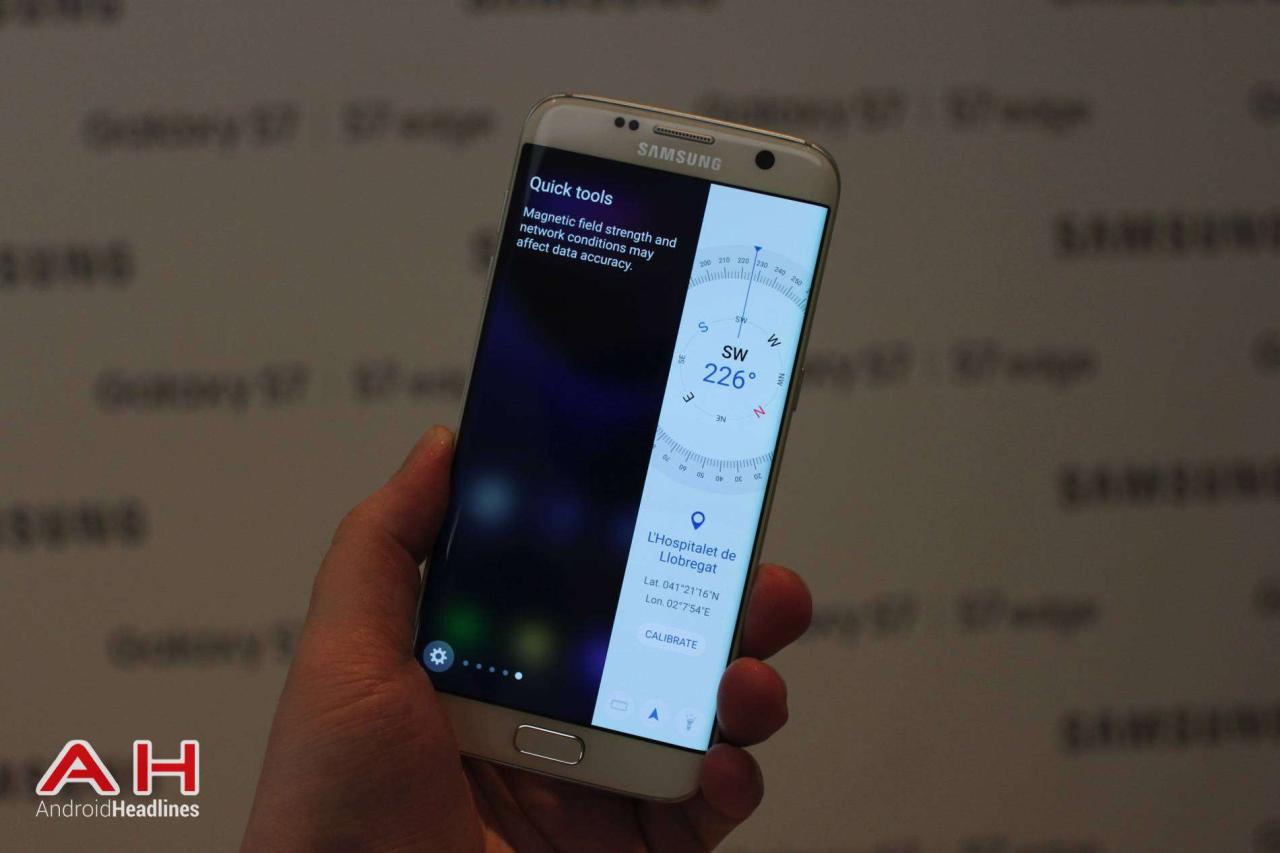
To maximize the functionality and aesthetic appeal of the Samsung Galaxy S7 Edge, numerous accessories and customization options are available. These enhancements ensure that users can protect their device, improve their user experience, and personalize their smartphone to fit their style and needs.
Popular Accessories for S7 Edge
Investing in accessories can significantly enhance the overall utility of the S7 Edge. Below is a list of essential accessories that not only protect the device but also enrich its functionality:
- Phone Cases: Cases come in various materials and designs, such as silicone, leather, and rugged cases. They provide protection against drops and scratches while allowing users to express their style.
- Screen Protectors: Tempered glass and film screen protectors safeguard the display from scratches and cracks, ensuring the screen remains pristine.
- Wireless Chargers: Convenient charging pads or stands eliminate the hassle of cables and allow for easy power-ups, enhancing the user experience.
- Headphones: High-quality wired and wireless headphones, including noise-cancelling options, elevate the audio experience for music and calls.
- Portable Battery Packs: These accessories ensure that users have extra power on the go, particularly useful during long outings or travels.
Customization Options for S7 Edge
The S7 Edge offers a variety of customization options that allow users to tailor their devices to their preferences. These options enhance personalization and usability significantly.
- Themes: Users can select from a wide range of themes available in the Galaxy Store, altering the device’s icons, fonts, and overall color scheme.
- Wallpapers: Custom wallpapers can be set for both the home screen and lock screen, allowing users to showcase their favorite images, artwork, or personal photos.
- Always On Display: This feature allows for the customization of clock styles and notifications, providing essential information at a glance without needing to wake the device.
- Widgets: Widgets for various apps can be placed on the home screen for quick access to information like weather updates, calendar events, or music controls.
Optimizing S7 Edge Settings for Performance and Battery Management
To ensure optimal performance and extended battery life, users can adjust several settings on their S7 Edge. Following these guidelines can make a substantial difference in how the device operates throughout the day.
- Adjusting Screen Brightness: Lowering the screen brightness or enabling adaptive brightness can conserve battery life significantly.
- Battery Saving Mode: Activating battery saving mode restricts background data usage and reduces performance to extend battery life during critical moments.
- Managing Background Apps: Closing apps running in the background can free up RAM and improve performance, ensuring that the device runs smoothly.
- Disabling Unused Features: Turning off features like Bluetooth, GPS, and Wi-Fi when not in use minimizes battery drain.
- Regular Software Updates: Keeping the operating system up to date ensures that the device benefits from performance improvements and security patches.
Troubleshooting Common Issues
The Samsung Galaxy S7 Edge, while known for its stunning design and performance, can occasionally present issues that users may find frustrating. Understanding how to tackle these common problems can significantly enhance your experience with the device, ensuring it remains a reliable companion. This guide delves into some frequent issues, offering practical solutions and maintenance tips to keep your S7 Edge running smoothly.
Battery Drainage Solutions
One of the most commonly reported issues with smartphone users is battery drainage. The S7 Edge is no exception, and users may find their device not lasting as long as expected.
To effectively address battery drain, consider the following methods:
- Reduce Screen Brightness: Lowering the screen brightness or enabling adaptive brightness can conserve battery life.
- Limit Background Apps: Close unused applications running in the background that may consume power.
- Disable Connectivity Features: Turn off features like Bluetooth, GPS, and Wi-Fi when not in use.
- Battery Saving Mode: Activate the built-in battery saving mode to extend the battery life during critical moments.
- Check for Battery Health: Regularly monitor battery health through device settings to identify any potential issues.
Connectivity Problems Fixes
Connectivity issues, including problems with Wi-Fi, Bluetooth, or mobile data, can be a major inconvenience. To resolve these issues, users can follow these steps:
- Restart Device: Often, a simple restart can resolve temporary connectivity glitches.
- Forget and Reconnect: For Wi-Fi or Bluetooth issues, forget the network or device and reconnect.
- Network Settings Reset: Resetting network settings can help resolve persistent issues without affecting other data.
- Update Software: Ensure that the device software is up-to-date, as updates often include bug fixes for connectivity problems.
Factory Reset Process
Performing a factory reset can be an effective solution for persistent issues that software updates or troubleshooting cannot resolve. A factory reset restores the device to its original state, erasing all data.
The steps to perform a factory reset on the S7 Edge are as follows:
- Back Up Data: Ensure all important data is backed up, as a factory reset will delete everything.
- Go to Settings: Access the Settings menu on the device.
- Navigate to Backup and Reset: Look for the ‘Backup and reset’ option.
- Select Factory Data Reset: Tap on ‘Factory data reset’ and confirm your choice.
- Reboot Device: After the reset process is complete, the device will reboot automatically.
Software Update Procedures
Keeping your S7 Edge updated can prevent numerous bugs and enhance overall performance. Here’s how to check for and install software updates:
- Connect to Wi-Fi: Make sure the device is connected to a stable Wi-Fi network to avoid using mobile data.
- Access Settings: Open the Settings app.
- Scroll to Software Update: Locate the ‘Software update’ option.
- Download and Install: If an update is available, follow the prompts to download and install it.
Maintenance Tips for Optimal Performance
Maintaining the S7 Edge in peak condition is crucial for its longevity and performance. The following tips can help keep the device in top shape:
- Use a High-Quality Case: Protect the device from drops and scratches with a reliable case.
- Regularly Clear Cache: Periodically clear the app cache to free up storage space and enhance performance.
- Manage Storage Wisely: Regularly check storage usage and remove unnecessary files or apps.
- Monitor App Permissions: Review and manage app permissions to ensure that only necessary apps have access to sensitive features.
- Perform Regular Backups: Regular backups can protect against data loss during issues or resets.
“Regular maintenance not only enhances performance but also extends the lifespan of your device.”
User Queries
What is the screen size of the S7 Edge?
The S7 Edge features a 5.5-inch Quad HD display.
Is the S7 Edge water-resistant?
Yes, the S7 Edge has an IP68 rating for water and dust resistance.
What accessories are recommended for the S7 Edge?
Popular accessories include screen protectors, cases, and wireless chargers.
How can I improve battery life on my S7 Edge?
Optimize settings, use battery saver mode, and limit background app activity to enhance battery performance.
Can I customize the home screen on the S7 Edge?
Yes, you can customize the home screen with various themes, wallpapers, and widgets.
The latest innovation in mobile technology is embodied in the LG Flex , a device that combines flexibility with cutting-edge features. This unique smartphone allows for a more personalized experience, adapting to your daily needs. In the competitive market, it stands out alongside other high-performance options like the Samsung Galaxy S22+ 5G , which offers remarkable connectivity and camera capabilities.
When it comes to premium smartphones, the Samsung Galaxy S22+ 5G sets a high standard with its impressive performance and stunning display. However, it’s essential to also consider devices like the LG Flex , which brings a unique twist to user experience with its flexible design, catering to those who value versatility in their tech choices.
